On this Post we will be discussing on the Full details on how to add my smg token wallet address to my Whyi back-office for withdrawal
Advertisements
Whyi team has made it possible for its members to request for withdrawal directly to their smg.to wallets.
The company new policy on smg token withdrawal, states that, “you can only use smg.to address per account”
For those that doesn’t know what smg token is, smg token is the official token of Whyi and solmax group at large.
to add your smg token wallet address to your Whyi back-office follow this simple methods below:-
Full details on how to add my smg token wallet address to my Whyi back-office for withdrawal
- Download smg. To app on playstore or Apple store
- Login to your account
- Copy your address
Now let’s proceed to adding it to your Whyi back-office
Advertisements
Full details on how to add my smg token wallet address to my Whyi back-office for withdrawal
- Login to your Whyi back-office
- Click on the avatar icon on the top right hand side of your screen
- click on “My Profile”
- Click in “Edit Profile” then scroll down and click on “Personal Info”
- on the SMG.TO(SMG)Wallet Address box input the wallet address you copied
- Then click on “Save CHanges”
Above is the simplest and most easiest way to add smg toke. Wallet address to your Whyi back-office for withdrawal
Advertisements
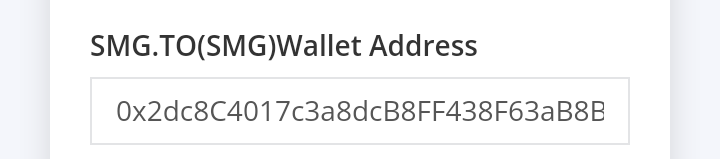
I need help for my password
What’s the issue you are facing?
how to do kyc for why i account
[email protected]
still investigating on the kyc as the kyc fee is too expensive