Contents
ToggleAdvertisements
Want to know how to login to whyi Backoffice?, Search no more as we are going to explain the 3 simple and easy method on how to login successfully. Keep reading below
About Whyi company
whyi means opportunity. The chance for their members to better their lives through education and business. That’s what they do at whyi, that’s what they stand for and that’s what they have been doing for the last four years now.
whyi is a UK- grounded company with global intentions and a global reach.
So far, whyi empowered over members in 6 mainlands and 196 countries with access to gold-standard educational courses on their e-learning platform and unique openings to start and grow their own business as part of the global whyi business model.
Whyi means growth, development, and opportunity.
Advertisements
3 Methods On How To Login To Whyi Backoffice (For Solmaxglobal i100 and Solmaxgroup i200 Members)
There are 3 simply methods on how you can successfully login to your whyi account as an investor on Solmaxglobal known as i100 and Solmaxgroup also known as i200.
Method 1
to successfully log in to the whyi back office follow this simplest method:
- Login to the solmax group back office using your email and password
- click on menu
- click on profile
- scroll down and click on the new back office link
- a dialogue box appears asking you to enter your transaction password (enter your transaction password) and submit
- you will see a temporary password
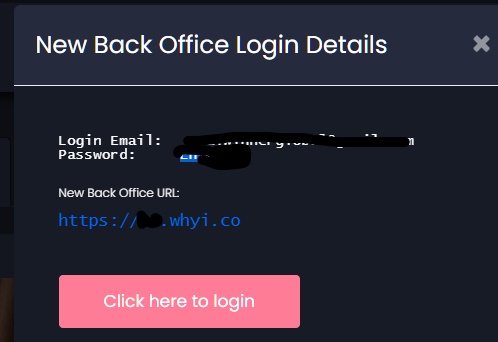
- copy the password
- login to the Whyi Backoffice
- input your solmax group username on the username box then on the password box paste the password you copied from the solmax group back office
- then click on login.
Method 2
Tried the first method and it failed? Check this method
kindly check your solmax group registered email mail box or spam folder because the company previously sent mails to all members which contains all members Whyi login details.
Simple step to get your whyi login details on your Email Account
Advertisements
- login to your email account
- Click on search
- Type “Whyi login” You will see your details check picture below


Method 3
This is for those that can’t still login after following the above methods
- Click on the link below; https://office.whyi.co/user/login
- Put your solmax username in the column provided and click on ‘Forgotten password’
- You will be asked to enter your email. Put the email you used for your solmax account and submit
- A reset link will be forwarded your email.
- Click on the link and reset your password.
Still Can’t login? Message us on Telegram
Advertisements

I urgently require assistance, I cannot remember my Solmax back office login details,and the transaction password. I have been trying to login to Solmax for two years now.
You need to reset your password
How soon shall we be able to withdraw?I am suffering as i have taken loan to invest
Withdrawal takes 5 minutes to maximum of 48hrs
Please since the upgrade from solmax to whyi, all my loyalty poin, bonus point and my daily income just disappeared….my dashboard is empty i don’t know why….please help a sister because i took loan to investment in it and since i invested i have not withdraw for the past 7 month…..please why is all my pont and money not reflecting on this whyi dashboard
Please my loyalty point and bonus point in solmax is not reflecting on my Whyi dashboard i dont know why…..i took a loan to invest in solmax 7 months ago and since then i have never made any withdrawals because i want the money to grow but since the upgrade to Whyi my dashboard has been empty …..all my loyalty point, bonus point and the money i invested is not reflecting on my Whyi dashboard …..please help a sister
Your loyalty point is not suppose to be on your whyi back office
I didn’t receive the email from Whyi and i’ve.ttied the 3 steps to login to Whyi but still can’t. After several attempts without success, i just downloaded the telegram app and sent a message. Hope this helps though because its been frustrating and at the same time discouraging too
Simple Method On How To Recover Whyi Password As A Solmaxgroup Member https://realwinnertips.com/how-to-recover-whyi-password/
I have registred in solmax my id: Praba2021
My email was mistake as [email protected]
But it should be
[email protected]..could you pls corrct it n advise.
Thanku
S. Prabakaran
You can change it
My referral bonus was €36 in igniter 100 group, but coming to this back office now I couldn’t see it again why.