Contents
ToggleAdvertisements
Igniter100 share bonus has been paid to all i100 shareholders as all shareholders have been waiting on how they can sell their igniter 100 shares but still the shares have not been listed on the Londo stock exchange as promised by the company, now the company came up with paying bonus.
On the 30th of June 2022, the company posted on their Official Telegram channel that they will be releasing the i100 bonuses to all i100 holders or shareholders on the 4th of july, which many holders was happy waiting for.
On the 4th of july, the company also released a short video along with an article on their telegram channel, saying, ? ??????????????? ? ?? ??? ???? ???????, ?? ??? ??????? ??? ????? ???????? ?????!!!.
Now many people have been asking what is this bonus all about? Is it withdrawal?, Now let’s start with what the bonus is all about
What Is The I100 Bonus About
The i100 bonus is the dividends the company have been promising for the past one year.
Advertisements
The bonus is essential giving members a dividends based on the i100 or igniter100 shares they have or purchased.
Also the bonus will be paid every month as said by the company
What is Dividends
Dividends are reward or bonus a company gives or pays to its shareholders for just holding their shares.
How To Withdraw Igniter100 Share Bonus
Their are processes you need to carry oult before you can withdraw your i100 bonus
Step 1:submit Withdrawal Address
First you need to add your wallet address (USDT-BEP20 OR SMG TOKEN), to this follow this process
- Click here to Login into your account
- Click on “My Profile”
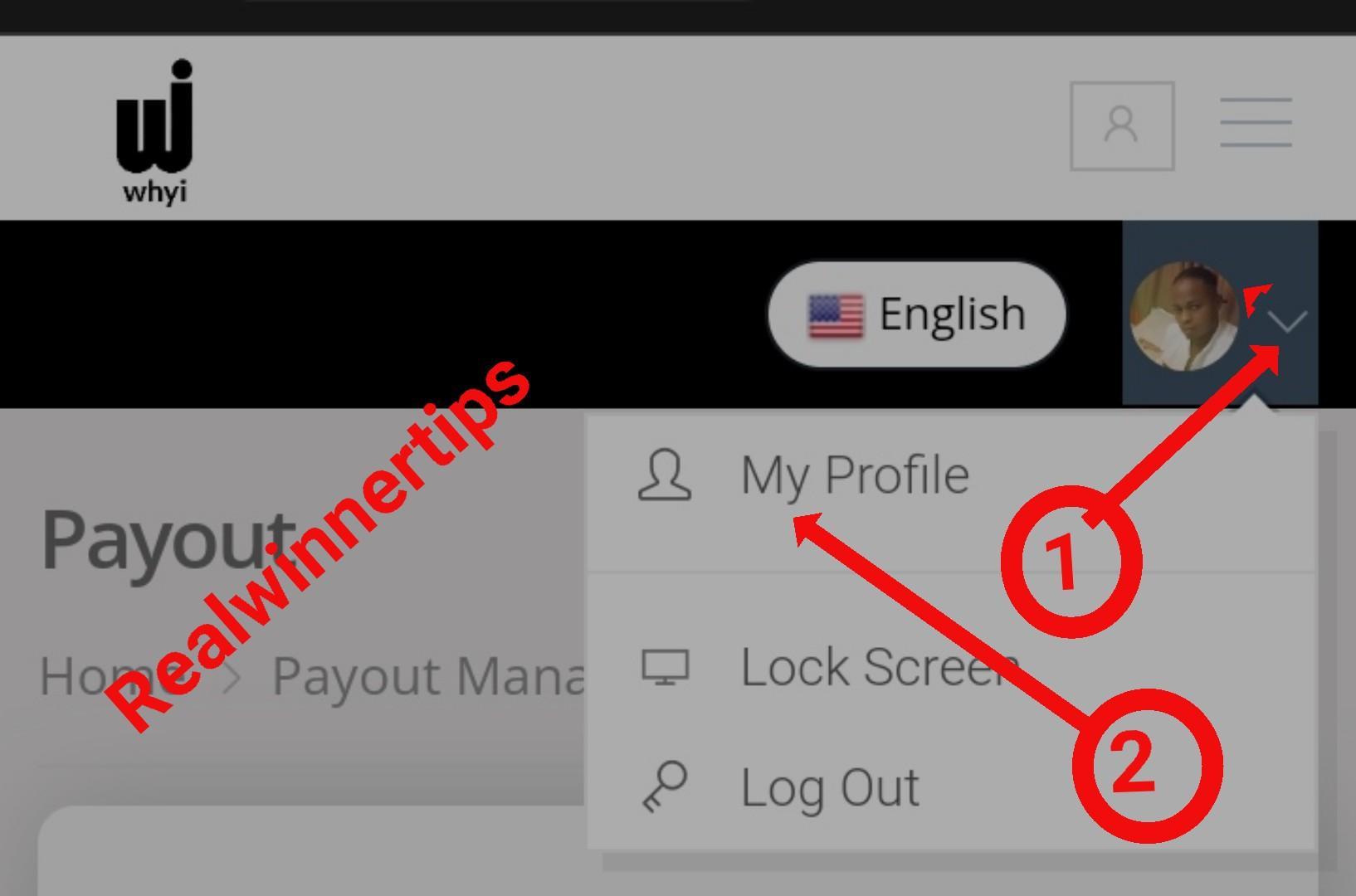
- Click on “Edit” profile under “Overview“
- Click on “Personal Info“
- Scroll down and add your wallet address (s)
- Then hit the “Save” button to save details
Step 2: Settings Up Your Security Pin
Next thing to do is to set your 5 digit PIN used only for withdrawal request.
Advertisements
Below is a warning from the company regarding the security pin
Notice
Our new security upgrade requires a 5-digit Security PIN used only for withdrawal requests. You MUST record this PIN in a safe place as it is required for withdrawal requests and for changing the PIN. Do not contact support to change your PIN – it is your responsibility to remember and record this number.
To do this click on withdraw balance in your dashboard, then click on “Settings“see screenshot below 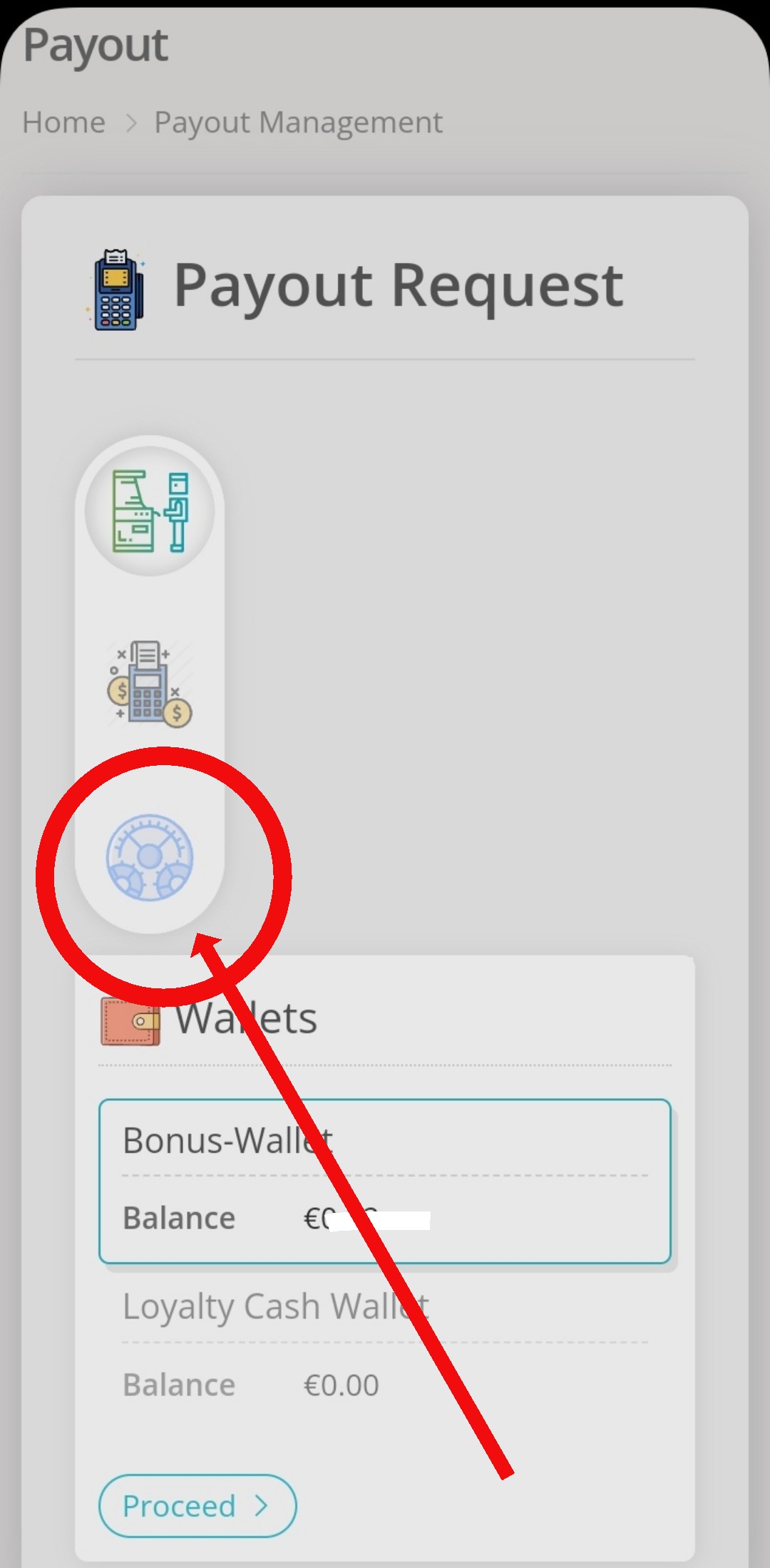
Step 3 : Request For Withdrawal
After setting up your account, now is time to request for withdrawal follow this process
- Click here to Login into your account
- In your dashboard click on “Withdraw Balance”
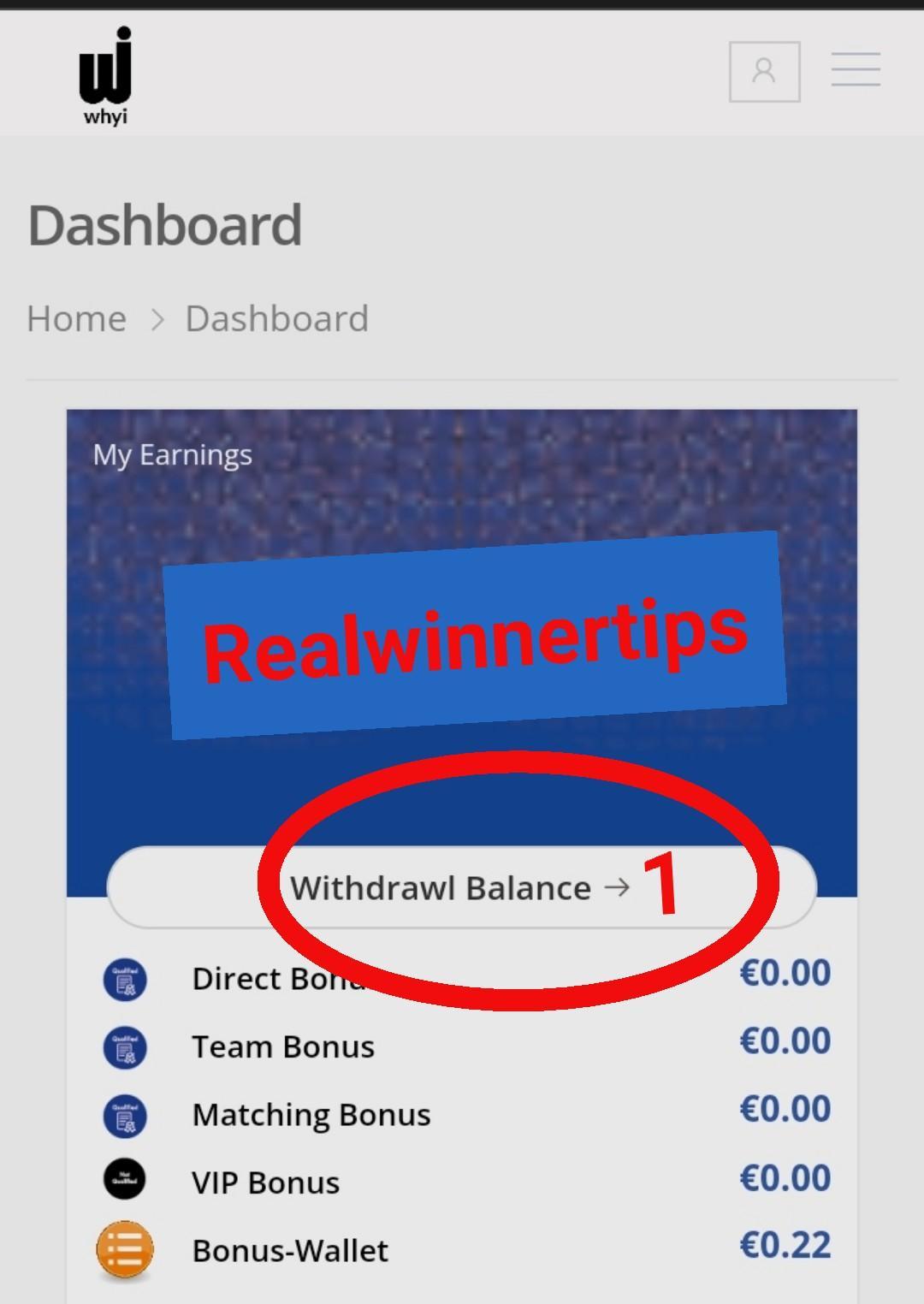
- Choose wallet to withdraw from click on “Bonus-Wallet”
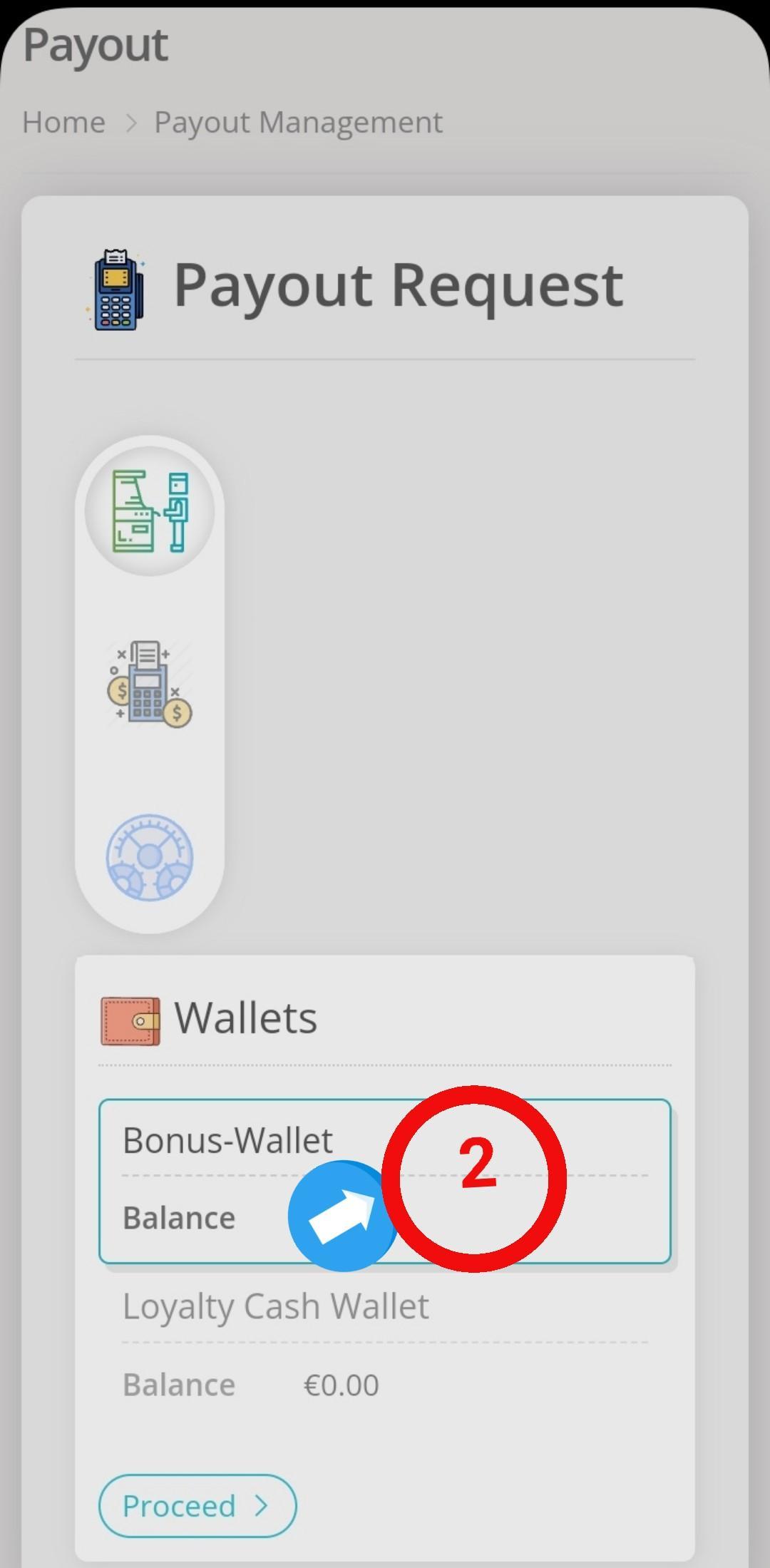
- Select address to withdraw to USDT-BEP20 or SMG Token and click on proceed
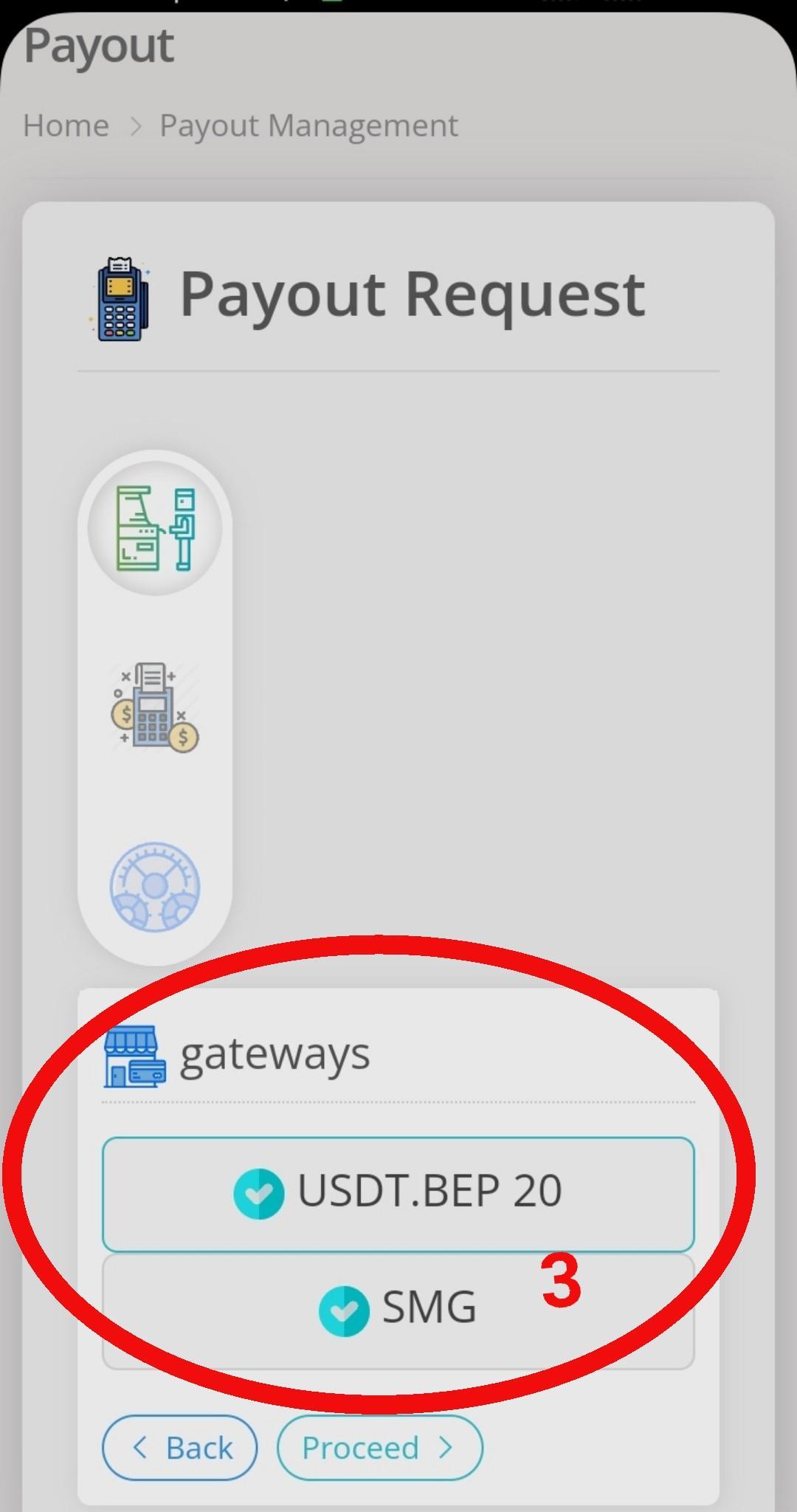
- Then enter amount, see below picture as the blue arrow shows the fee you will be charged on the amount entered.
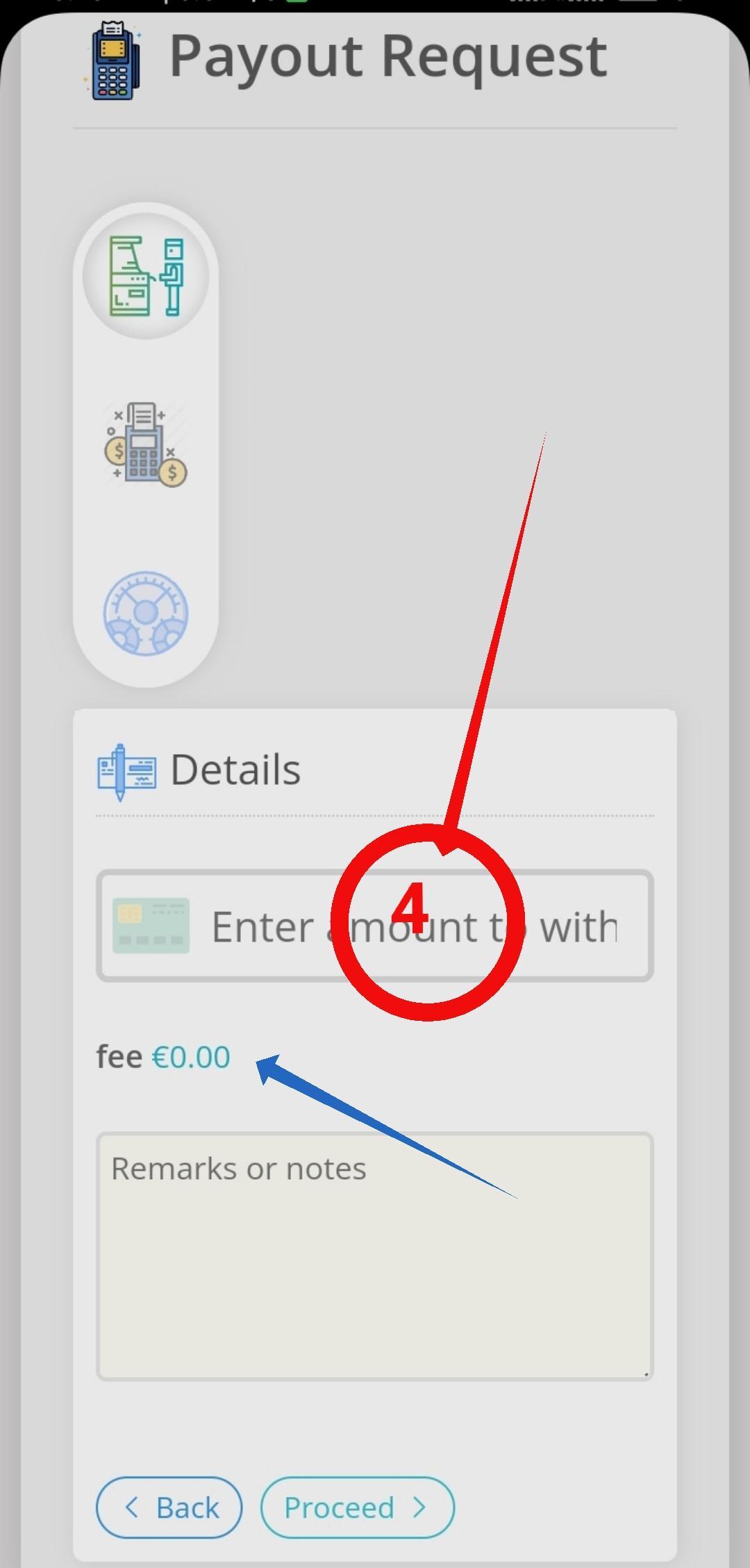 Note minimum withdrawal is €50.
Note minimum withdrawal is €50.
Advertisements

1 thought on “How To Withdraw Igniter100 Share Bonus”