Contents
ToggleAdvertisements
If you are looking to start printing recharge cards online using your phone in Nigeria, then this article is for you. Here, we will discuss the benefits of using your smartphone to print recharge cards online and how it could be the perfect way for you to start a profitable business from the comfort of your home.
How to Start Printing Recharge Cards Online Using Your Phone in Nigeria
If you’re like many Nigerians, you probably use your phone to recharge your prepaid card for talk time. But did you know that you can actually print your own recharge cards right from your phone? All you need is your smartphone and good internet connection and a printer.
With printairtimeonline.com , you can design and print your own recharge cards with any amount you want. You can even add a custom business name or logo to make your recharge printing business look so professional and legit. And best of all, it’s really easy to use. Just follow these simple steps:
What Is Printairtimeonline All About?
PrintAirtimeOnline is a secured and strong online platform that gives you unrestricted access to print airtime of all networks in Nigeria for business purposes.
www.Printairtimeonline.com is the online and the mobile version of the popular best selling recharge cards printing software, NetDivo ePin Manager
Advertisements
Below picture is a printed sample on how it looks like
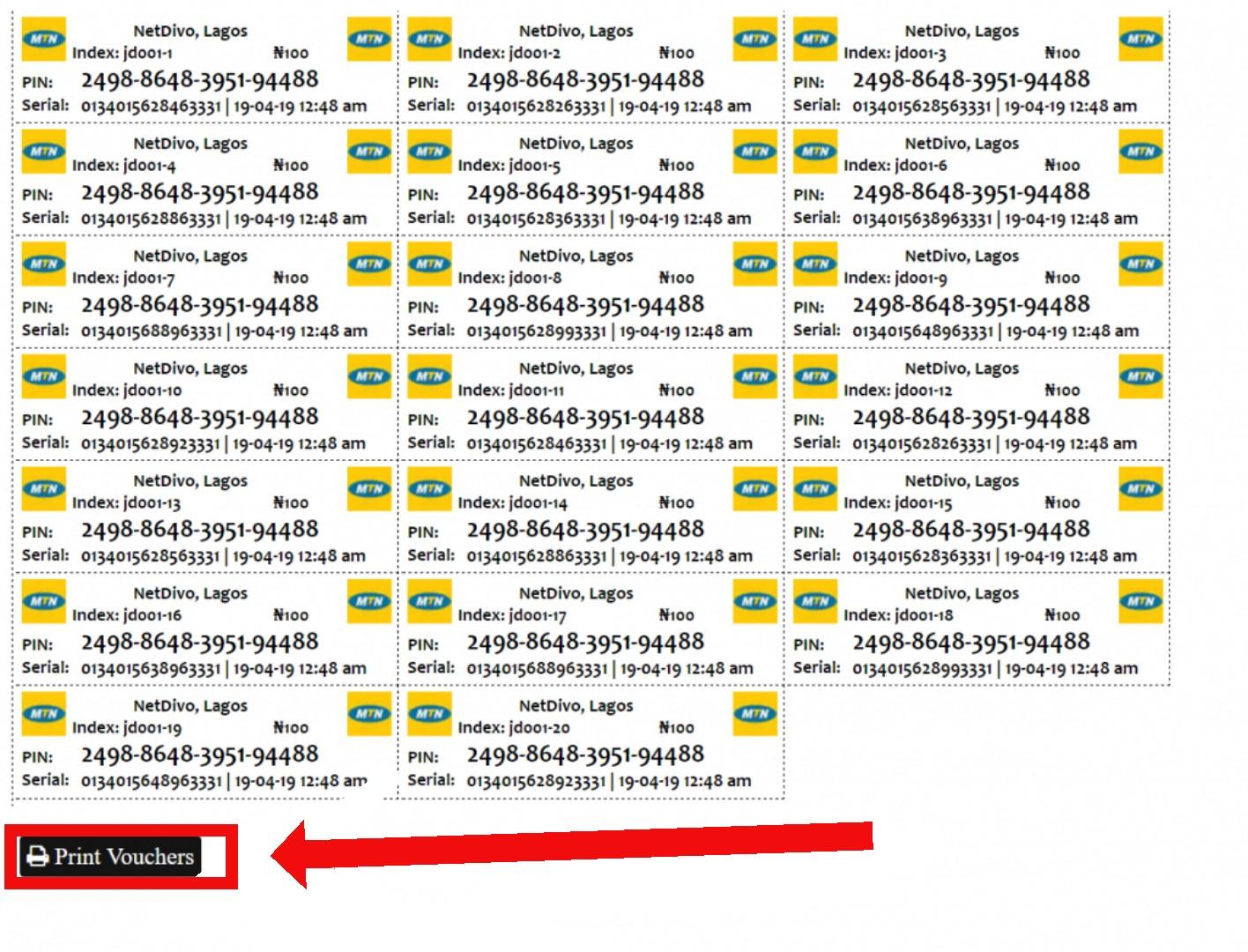
How to get started with Print Airtime Online And Start Printing Recharge Cards Online Using Your Phone in Nigeria
STEP 1: Purchase ePINS
Buy ePINS you want to print from a reliable dealer that sells ePINS and save the
file somewhere on your computer. You can create a PINS folder in your local disk
C of your PC and save it there.
The ePins might be encrypted in text or pdf files; might be protected with
passwords for security purposes. The dealer will give you the password at the
Advertisements
point of purchase of the ePins, so you can use it to open the ePins file.
STEP 2: Connect Your Printer
Connect your printer to your computer and ensure it’s working fine.
You can use any printer but Laserjet Printers are recommended because you will
be wasting a lot of money buying ink-cartridges for deskjet printers.
If you want to use your mobile phone, don’t worry about connecting printer to
your phone. You could save the vouchers as PDF file and print later from a trusted
friend’s computer or business centre with Printer.
STEP 3: Open Online Recharge Card Printing Site (PrintAirtimeOnline)
- Go to https://www.PrintAirtimeOnline.com
-
Click on the “Request Access” or “Pricing” tab
- Right there, you will see instruction on how to pay for the activation code which
will be required for you to be able to access the user’s portal.
After you receive the activation code (after payment), follow the steps below :
- Go to https://account.printairtimeonline.com
- Click on “Get Activated“

- You will see a registration window similar to the one below :

Enter your full name, email, username & password you want to use to sign in and
the activation code that was sent to you.
Click “Activate Me”
STEP 5: Importing ePins
- Sign in to https://www.account.printairtimeonline.com
- Click “Import Pins”
- Click the mobile network of the epin file you want to upload for printing.
- Enter an index number e.g jd001. It can be any value, usually used to identify
unique voucher sets. Make it unique for every pin file you print as it comes handy
when RE-printing vouchers.
- Click “Select Pin File”
- Browse and select the epin file you want to upload
- Click “Upload”
STEP 6: Printing Loaded Pins
- Click “Print Vouchers”
- Select the Network you want to print
- Print All or Select “Print Range”. If you want to print range, enter the range
in the ‘From..” and ‘To Max” fields.
- Enter your password
- Click the “Print Vouchers” button
Is there a limit to the number of recharge cards that one can print?
The answer is “NO”, there’s no limit to the umber of recharge cards you can print or use on PrintAirtimeOnline.com platform.
Conclusion
If you’re looking for a way to make some extra money, printing recharge cards is a great option. And with this guide, you can get started quickly and easily. All you need is a phone and an internet connection. So what are you waiting for? Start printing those recharge cards and making some money!
Advertisements


1 thought on “Full Details On How To Start Printing Recharge Cards Online Using Your Phone in Nigeria: 6 Best Steps To Follow”