Share On
Introduction
The Over Wallet team has announced an upcoming airdrop distribution, and to ensure fair distribution, a Sybil detection mission must be completed before the deadline. This verification process is mandatory to participate in the airdrop. In this article, we will guide you through the step-by-step process to complete the Over Wallet Sybil detection mission before the deadline.
Advertisements
Also Read: How to Complete Over Protocol KYC Verification: Easy Step-by-Step Guide
What is Sybil Detection?
Sybil detection is a verification process designed to prevent fraudulent activities and ensure fair airdrop distribution. It’s a mandatory step to participate in the upcoming airdrop.
Sybil detection mission Deadline
The deadline to complete the Sybil detection mission is 2:59 PM UTC on May 31, 2024. It’s essential to start the process as soon as possible, as additional document submission may be required during Step 3.
Advertisements
Step-by-Step Guide to Complete Over Wallet Sybil Detection Mission
Step 1: Open the over wallet app
- Open and login to the over wallet app
- On the homepage, click on “ Get Ready for Airdrop”
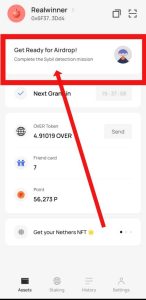
Step 2: Select a Nationality
- Go to the Over Wallet Assets tab
- Select the Sybil detection banner
- Choose your nationality from the dropdown menu
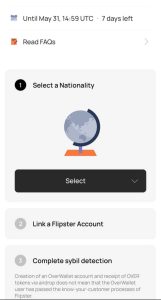
Step 3: Link your Flipster Account
- Click the “Open Flipster” button to download the app or open the Flipster website
- Sign up or sign in to Flipster with below referral code W2ZSEAHUKQ or click here to Register
- Click the “Open Flipster” button again and click “Agree” in the Flipster app
Advertisements
Step 3: Complete Sybil Detection
- Click the “Go to Verify” button
- Complete Sybil detection on Flipster
Step 4: complete Flipster Veificaion
- open your flipster account
- click on “Asset” if you are using mobile app for website click on “Account“
- follow the prompt to verify your identify by providing your ID card and proof of
Residential Address
After completing your flipster identity verification your over wallet account will be fully verified
FAQs
1. Why is my country not available for Sybil detection?
Due to restrictions in your country and our policy, Sybil detection is not possible.
2. Can I change my nationality after completing the sybil detection?
You can change your country only if you have not yet linked your Flipster account. Once linked, you cannot change it.
3. I failed to link my Flipster account.
This Flipster account may already be linked to another OverWallet account. If not, it might be a temporary error. Please try again later.
4. I can’t find the ‘Agree’ button on Flipster.
Please make sure your Flipster app is updated to the latest version. If it is, try uninstalling and reinstalling the app.
5. Do I need to install the Flipster app?
It depends on your nationality. Please follow the steps provided.
6. I am still waiting for the result of Step 3.
Flipster is reviewing your submission. This process can take up to 2 days, so please wait a bit longer. If it has been more than 2 days, please check the status in Flipster. Additional documents may be required.
7. It’s past 3:00 PM on May 31, but I haven’t received the result for Step 3.
If the result changes to ‘success’ by 3:00 PM on June 2, you will be eligible for the airdrop. However, if the result is ‘failure’ or remains ‘pending’, you will be ineligible for the airdrop. *Please note that the June 2 date may change depending on the situation.
Conclusion
Completing the Over Wallet Sybil detection mission is crucial to participate in the upcoming airdrop distribution. Follow the step-by-step guide and additional tips to ensure a smooth verification process. Don’t hesitate to reach out if you encounter any issues, and make sure to complete the mission before the deadline.
Discover more from RealWinner Tips
Subscribe to get the latest posts sent to your email.
Advertisements