Share On
Are you looking to expand your cryptocurrency horizons and explore the innovative features of Vigor Chain? Look no further! In this article, we’ll show you how to seamlessly add Vigor Chain to Metamask wallet in just a few simple steps.
Advertisements
About Vigor Chain
Vigor Chain is a blockchain ecosystem driven by community involvement, supporting Tokens, NFTs, and DApps solutions. It offers robust support for various programming languages, tools, and clear documentation. Vigor Chain is built on EVM with 100,000 powerful validator nodes, enabling fast block generation and secure API services. This ecosystem is backed by a strong network of RPC providers, wallets, and blockchain explorers.
What is Vigor Coin (VTC)
Vigor Coin (VTC) serves as the native currency of the Vigor Chain ecosystem, facilitating transactions and powering activities within the network.
Why Choose Vigor Chain (VRC20)?
- Community-Driven Ecosystem: Vigor Chain is powered by community involvement, offering solutions for Tokens, NFTs, and DApps. Join a vibrant community of developers, validators, users, HODLers, and enthusiasts.
- Robust Development Environment: Build on Vigor Chain with ease. Benefit from comprehensive support for popular programming languages, versatile tools, and clear documentation. Deploy your applications swiftly on a blockchain designed for practical use cases.
- Powerful Validator Nodes: With 100,000 powerful validator nodes built on EVM, Vigor Chain ensures a decentralized and secure network.
- Fast Transaction Speeds: Experience rapid block generation with Vigor Coin (VTC) and all tokens/NFTs processed in just 3 seconds. Transactions confirm within 9 seconds with only 3 blocks.
- Secure & Easy API Services: Access high-performance, secure API services that are easy to set up and completely free.
- Resilient Ecosystem: Backed by leading RPC providers, wallets, blockchain explorers, data indices, and substantial grants, Vigor Chain offers a strong and supportive ecosystem.
How to Add Vigor Chain to Metamask Wallet
Method 1: Manual Integration (using RPC)
Step 1: Install Metamask
If you haven’t already, download and install the Metamask app on your device or download the extension for desktop or browser from the official website. Ensure you’re using the latest version.
Advertisements
Step 2: Access Metamask Settings
Open Metamask and click on the three vertical dots (⋮) in the top right corner. Select “Settings” from the dropdown menu.
Step 3: Navigate to the Networks Tab
In the Settings menu, click on the “Networks” tab.
Step 4: Add a New Network
Click on the “Add network” button at the top right corner of the Networks tab.
Advertisements
Step 5: Enter Vigor Blockchain chain Details
In the “Add a network” popup, enter the following details:
- Network Name: Vigor Chain
- RPC URL: https://rpc-dataseed1.vigorscan.com
- Chain ID: 1823 (this is the mainnet chain ID)
- Symbol: VTC
Block explorer URL: https://virgorscan.com
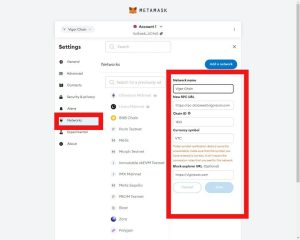
Step 6: Save the Network
Click “Save” to add the Vigor Blockchain network to your Metamask wallet.
Step 7: Switch to Vigor Network
In the Metamask dropdown menu, select the Vigor chain you just added.
By following these steps, you can seamlessly integrate Vigor Chain into your Metamask wallet and enjoy the benefits of this innovative blockchain platform.
Method 2: Auto Integration
To add Vigor Chain to your Metamask wallet, an alternative method is available for a quick setup. Simply visit the Vigor Chain website and click on ‘Connect Vigor Network‘ for seamless integration. This streamlined process eliminates the need for manual configurations, making it convenient for users to access Vigor Chain on Metamask effortlessly.
Conclusion
Integrating Vigor Chain into Metamask using the steps above is a straightforward process that opens up new possibilities for cryptocurrency enthusiasts and developers. With Vigor Chain’s innovative features and high-performance capabilities, you can explore new use cases and applications in the world of blockchain.
Discover more from RealWinner Tips
Subscribe to get the latest posts sent to your email.
Advertisements