Share On
In the world of cryptocurrency, mining tokens is just the beginning. The real magic happens when you’re able to withdraw those tokens into a wallet, transforming digital effort into potential profit. For those involved with the Catapult Protocol token mining through the Eagle Cloud Miner app, understanding the withdrawal process is crucial. This guide will walk you through this process step by step, ensuring that you can securely withdraw catapult protocol tokens to your CryptoKara wallet being the recommended wallet.
Step-by-Step Guide to Withdraw Catapult Protocol Tokens from the Eagle Cloud Miner App
Step 1: Accessing the Redeem Features
The first step in withdrawing your Catapult Protocol tokens is to navigate to the withdrawal screen within the Eagle Cloud Miner app. This is done by tapping the “Redeem” button. See the below screenshot for guidance.

Viewing Your Token Balance
Within the “Redeem” tab, you’ll be presented with the total amount of Catapult Protocol tokens you’ve mined and are available for withdrawal. It’s a good practice to double-check this balance to ensure all your mining efforts have been correctly accounted for before proceeding further.
Step 2: Initiating the Withdrawal Process
With your balance confirmed, the next step is to kick off the actual withdrawal process by tapping the “Redeem Now” button.
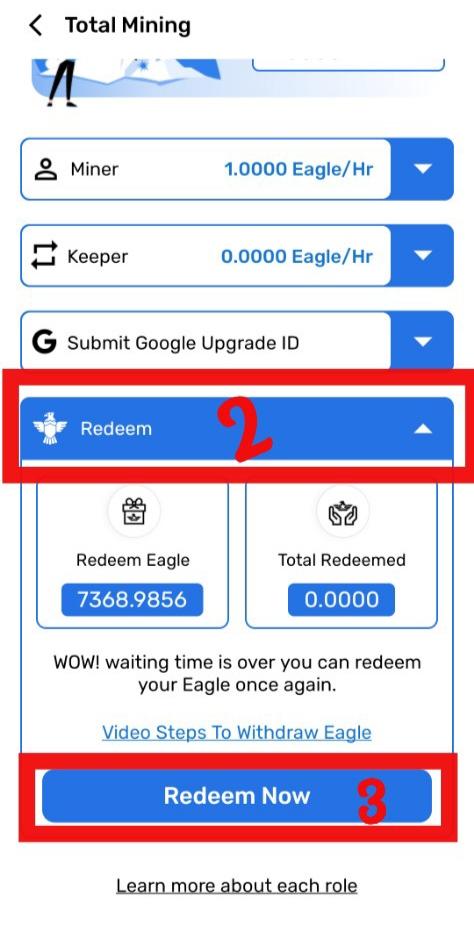
1. Entering Your Wallet Address
The most critical part of the withdrawal process involves securely transferring your tokens to a personal cryptocurrency wallet. For this, you’ll need your wallet’s address. The recommended wallet is “CryptoKara Wallet,” navigate within the wallet to “Catapult protocol token (CPT),” then click on “Receive,” and finally tap the copy icon to grab your wallet’s address.
Click here to download the Cryptokara wallet app on the google play store for Android users
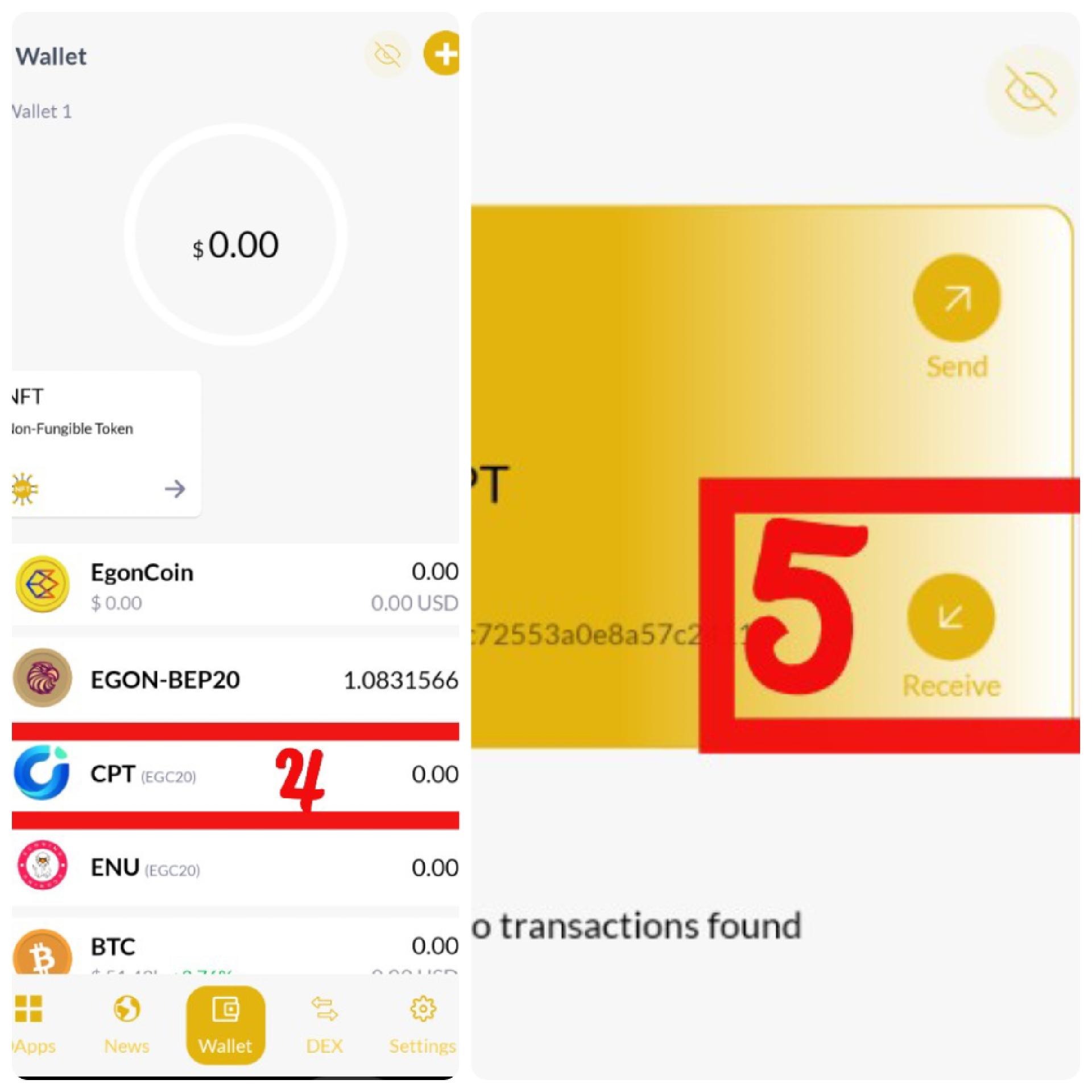
2. Return to the Eagle Cloud Miner app
Return to the Eagle Cloud Miner app, then paste the address into the designated field. It’s essential to ensure this address is entered correctly.
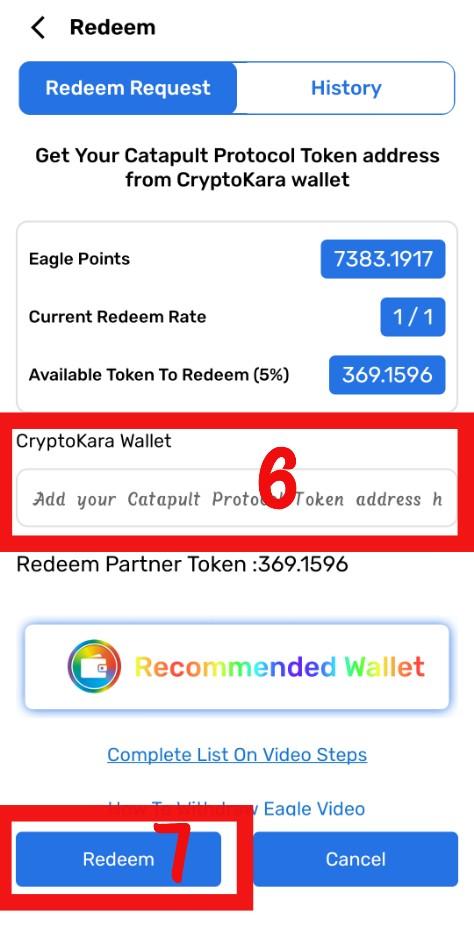
Step 3: Finalizing the Withdrawal
With your wallet address accurately in place, you can proceed by clicking on “Redeem”.
Also Read: how to withdraw Eagle Inu Tokens
Conclusion
Withdrawing your mined Catapult Protocol tokens from the Eagle Cloud Miner app to your CryptoKara wallet is a straightforward process, provided you follow the steps carefully. From tapping the redeem button to pasting your wallet address, each step is pivotal. Remember, the key to a successful withdrawal lies in meticulous attention to the details, especially when entering your wallet address.
This guide aimed to demystify the process, showing you that with a bit of patience and precision, you can securely enjoy the fruits of your mining labor. Whether you’re new to cryptocurrency or a seasoned miner, the ability to withdraw your tokens efficiently is a valuable skill in the ever-evolving digital currency landscape. Keep mining, keep withdrawing, and most importantly, keep securing your digital assets.
Discover more from Realwinner Tips
Subscribe to get the latest posts sent to your email.