Learn how to easily add Omega Network Mainnet to your Metamask wallet and start leveraging the benefits of this decentralized network. Follow our step-by-step guide and seamlessly add Omega Network Mainnet on Metamask for claiming your mined coins.
Advertisements
Click here for how to claim omega network token on OKX wallet
How To Add Omega Network Mainnet On Metamask
Adding Omega Network Mainnet on Metamask for claiming mined coins through a decentralized exchange is a straightforward process. Follow these steps to seamlessly add Omega Network Mainnet on Metamask:
Method I: Automatic Adding
Learn a convenient method to add Omega Network Mainnet to your Metamask wallet automatically, without the hassle of filling in RPC details. Follow these steps:
Advertisements
- Open your Metamask wallet app.
- Click on the “Dapp” or “Explore” option located at the bottom right-hand side of your screen.
- Copy and paste the following link: Https://explorer.omtch.com
- Scroll down and click on “Add to Metamask.”
- Follow the provided instructions to complete the process.
By following these steps, you can effortlessly add Omega Network Mainnet to your Metamask wallet, allowing you to access its features and benefits without the need for manual RPC configuration. Enjoy a seamless experience with Omega Network Mainnet on Metamask
Advertisements
Method II: Manual Adding
Download the Metamask app from the Play Store (for Android users) or the App Store (for iOS users).
- Install the app on your device.
- Open the Metamask app.
- Click on the “Menu” button.
- Scroll down and select “Settings.”
- Locate and click on “Networks.”
- Choose the “Add Networks” option.
- Opt for “Custom Networks.”
Enter the following details in the provided fields, as shown in the accompanying image:
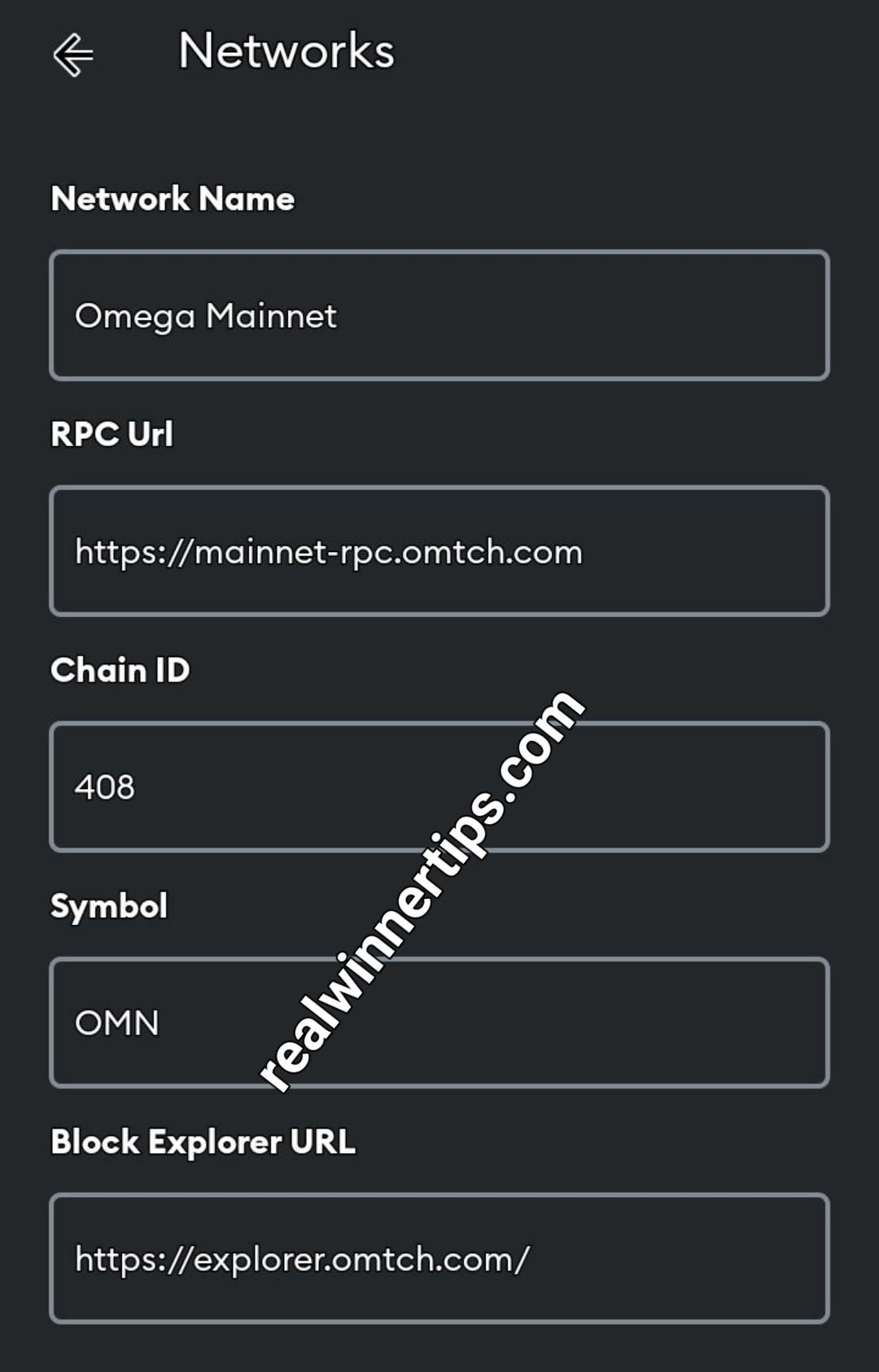
Network Name: Omega Mainnet
RPC URL: https://mainnet-rpc.omtch.com
Chain ID: 408
Symbol: OMN
Block Explorer: https://explorer.omtch.com
- After filling in the information, click on the “Add” button.
By following these steps, you can successfully add Omega Network Mainnet on Metamask and proceed with claiming your mined coins on the Omega Network using a decentralized exchange.
Advertisements
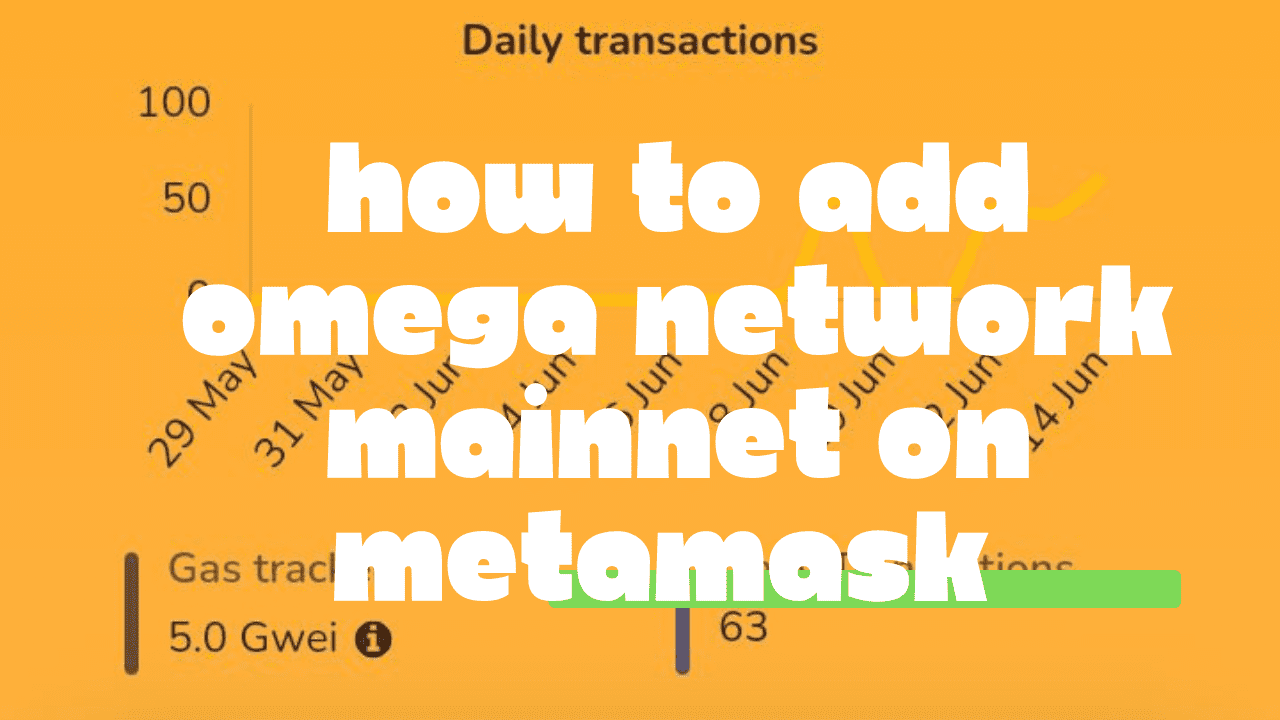
2 thoughts on “2 Easiest Methods On How To Add Omega Network Mainnet On Metamask – Full Guilde”