Advertisements
In this blog post, we will guide you through the steps required on how to transfer money from First Bank. First Bank is one of the oldest and most reputable banks in Nigeria. It has a wide range of banking services that cater to the needs of its customers. One of the essential services provided by First Bank is the ability to transfer money from one account to another. This service is convenient and useful for people who need to send money to their friends, family, or business partners.
Step 1: Ensure Sufficient Balance
Before you initiate a transfer, ensure you have sufficient balance in your account. If you don’t have enough funds, the transaction will fail. You can check your account balance through First Bank’s mobile app, internet banking, or by visiting the nearest branch.
Step 2: Choose the Right Channel
First Bank provides various channels to transfer money. You can transfer money through the bank’s mobile app, internet banking, ATM, or by visiting a branch. Choose the channel that suits you the most.
Step 3: Add Beneficiary
If you’re transferring money to a new account, you need to add the beneficiary’s account details. You can do this through the mobile app or internet banking. To add a beneficiary, follow these steps:
Log in to your First Bank mobile app or internet banking
Advertisements
Click on the “Transfer Funds” option
Click on the “Add Beneficiary” option
Enter the beneficiary’s account details (name, account number, and bank name)
Save the beneficiary’s details
Step 4: Initiate the Transfer
How To Transfer Money from First Bank
To initiate a transfer, follow these steps:
Advertisements
Log in to your First Bank mobile app or internet banking
Click on the “Transfer Funds” option
Select the beneficiary you want to transfer money to
Enter the amount you want to transfer
Enter any additional information required
Confirm the details of the transfer
Click on the “Transfer” button
Step 5: Confirm the Transaction
Once you initiate the transfer, you will receive a confirmation message on your registered phone number or email address. Check the details of the transaction and ensure they’re correct. If everything is in order, reply to the message with the transaction code to confirm the transfer.
Step 6: Keep the Transaction Receipt
After confirming the transfer, you will receive a transaction receipt. Keep this receipt as proof of the transfer. You may need it if there are any issues with the transfer in the future.
Conclusion
Transferring money from First Bank is easy and convenient. The bank provides various channels to transfer money, so choose the one that suits you best. Ensure you have sufficient balance in your account and add the beneficiary’s account details before initiating the transfer. Confirm the transaction details before sending the money and keep the transaction receipt for future reference. If you encounter any issues during the transfer, contact First Bank’s customer care for assistance.
Advertisements
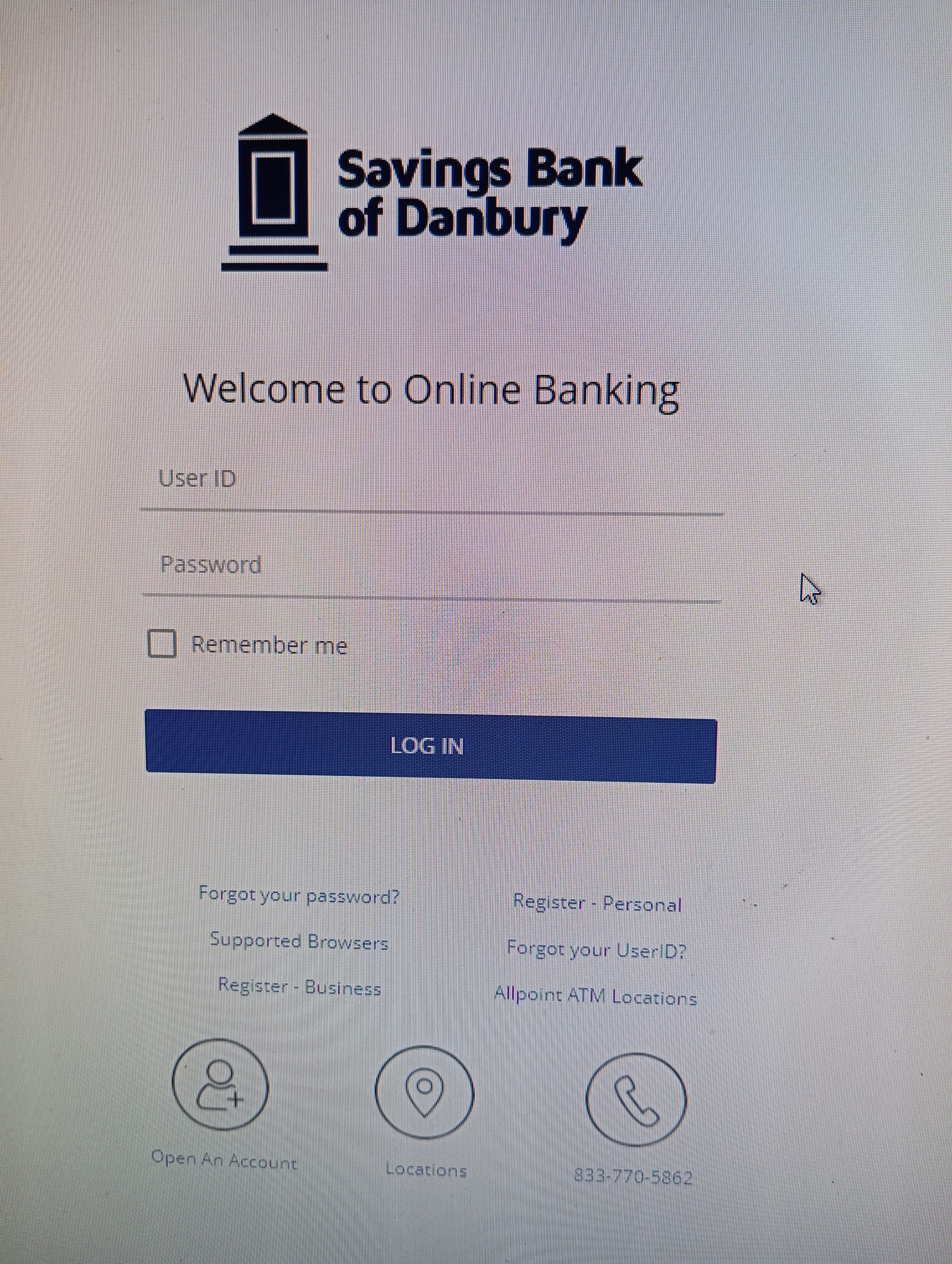


[…] transfer code is *894#. To transfer money, simply dial *894#, select 1 (Transfer), and follow the prompts to complete your […]
[…] channels to make banking easier for its customers. One of the most convenient channels is the First Bank Transfer Code, which allows customers to perform various transactions using their mobile phones without the need […]
[…] and financial services platform in Nigeria. It offers various services like mobile payments, money transfers, bill payments, airtime and data purchases. With its user-friendly app, competitive pricing, and […]