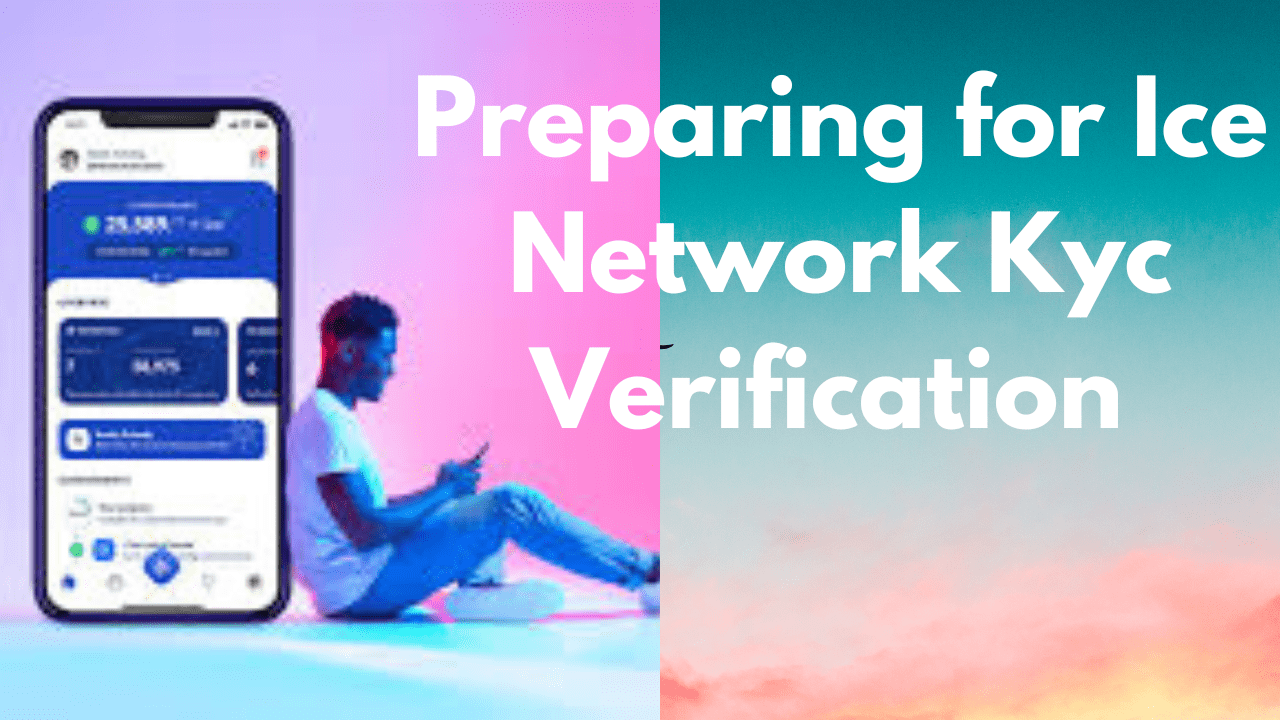Contents
ToggleAdvertisements
preparing for Ice Network KYC Verification: A Step-by-step Guide
Preparing for Ice Network Kyc Verification
Ice Network has achieved remarkable success since its inception, boasting a user base of over 3.8 million and more than one million downloads on the Google Play Store.
In this comprehensive guide, we will expertly navigate you through the crucial steps necessary to preparing for Ice Network KYC verification. From grasping the significance of KYC to assembling the requisite documentation, rest assured, we are here to provide guidance every step of the way. Join us on this journey towards a seamless and successful KYC process with Ice Network.
Also check: How To Mine Ice Network Coin
The Significance of Mandatory KYC Verification on Ice Network
Mandatory KYC verification serves as a pivotal requirement on Ice Network, and its importance is underscored by the platform’s terms and conditions. This process has several key objectives:
1. Identification of Bot Accounts: KYC verification plays a crucial role in the identification and prevention of bot accounts, ensuring a secure and authentic user base.
Advertisements
2. Detection of Multiple Accounts: By mandating KYC, Ice Network can effectively identify and deter users attempting to maintain multiple accounts, promoting fairness and transparency.
3. Validation of Authenticity: KYC verification serves as a robust mechanism to distinguish genuine and legitimate users from potential fraudulent or unauthorized entities, enhancing trust and credibility within the community.
Common Mistakes to Avoid for a Successful Ice Network KYC Verification
1 .Never use your device to access more than one ice account, you will not be able to pass kyc, as the system will flag such activity.
2. Never Create a second or multiple accounts as it’s strictly prohibited, the Ice Network’s policy mandates that each user maintain only one account.
3. Never log in multiple Ice Network accounts on a single device.
4 .Never use fake details on your account as it will hinder you from passing Kyc. For guidance on updating or amending your information, please refer to the instructions below.
Advertisements
Guidelines for Updating Your Personal Information on Ice Network
The process of updating your personal information on Ice Network in preparing for Ice Network Kyc Verification, holds significant importance, particularly for users aiming to successfully complete their KYC verification.
It is crucial to understand that the use of falsified personal details is strictly prohibited. Therefore, it is imperative that your personal information aligns accurately with the details on your valid government-issued identification card in your respective country.
To initiate the process of updating your personal information, please follow the steps outlined below:
- Login to your Ice network account
- Locate and click on the “Profile” icon within your account. This is typically represented by an avatar or an image.
- Next, access the “Settings” option located at the upper right corner of the page.
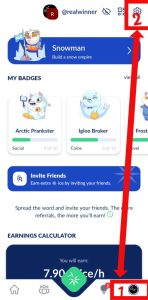
- Once in your settings section, look for the option labeled “Personal Information.” Click on it to access the details you wish to modify.

- Within the “Personal Information” section, you will find various fields that you can update to match your current details accurately. These fields includes your nickname, first name, last name, email address, country, and city.
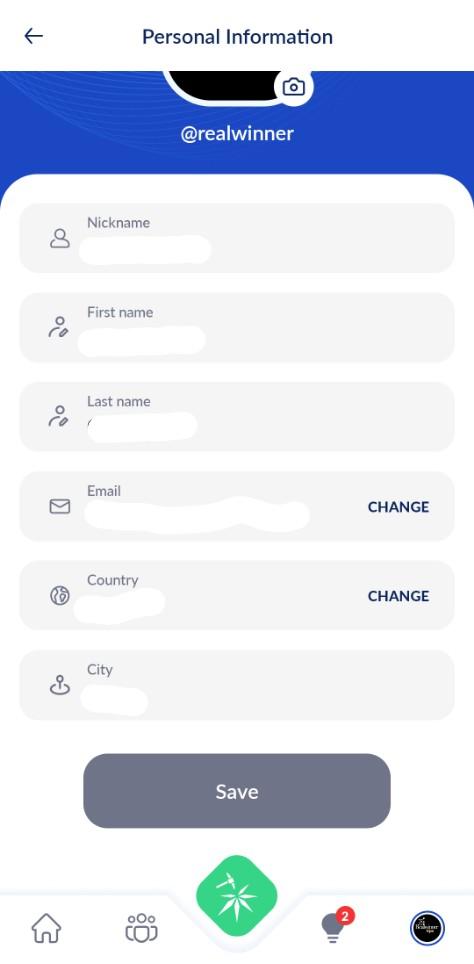
- After making the necessary updates, remember to save your changes. This ensures that your Ice Network personal information is now current and aligned with your valid government-issued ID card.
By following these straightforward steps, you can easily maintain accurate personal information on your Ice Network account, which is a crucial element in ensuring a smooth KYC verification process and continued compliance with platform policies.
Click here if you Want to know: When to Withdraw Ice Coin
Ice network Kyc Procedures
Ice Network’s KYC process is a two-step procedures, as announced by the ice team
Step 1: Face Recognition Module
In this initial phase, you will engage in face verification by providing a selfie photo. This step serves as the foundation for the subsequent verification process.
Step 2: ID Card Verification
Building upon the information gathered in the first step, the second phase involves the verification of your identity using any of your government-issued ID cards that have been authenticated and verified.
When is the scheduled date for Ice Network KYC verification?
The specific date for KYC verification has not been announced yet. Please stay vigilant and monitor their official Twitter and Telegram channels for the forthcoming announcement of the exact date.
Do you know when ice network will be listed on an exchange? Check here for Ice Network Mainnet Launch Date
Other Mining Coins Not To Miss Out
Conclusion
While the exact KYC verification date remains pending, Ice Network has consistently proven itself as a reliable and evolving platform. Stay informed by monitoring their official Twitter and Telegram channels for updates regarding this significant event.
We’ll explain the steps by step guide for Ice Network Kyc verification and how to complete your KYC. To get notified, scroll down to subscribe to our site.
Advertisements