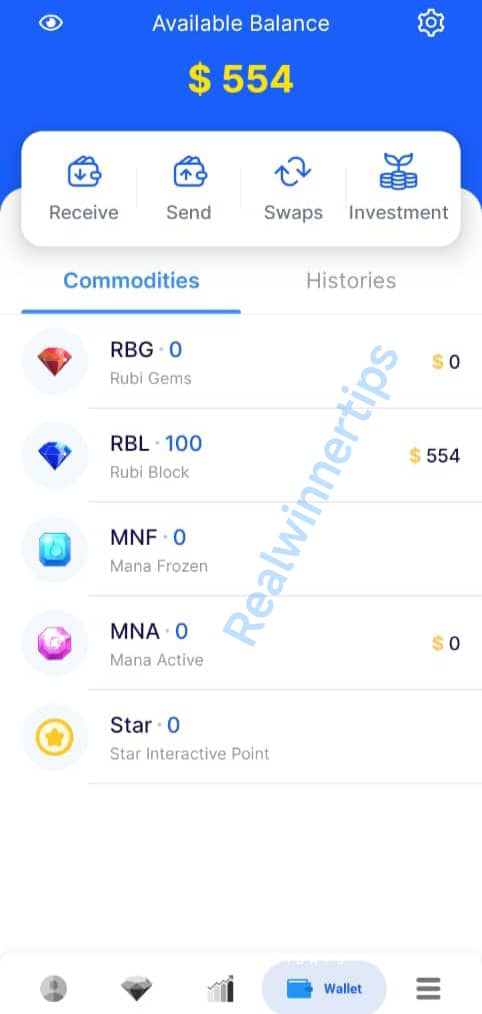Completing Over Protocol KYC verification is a crucial step for individuals who have mined or accumulated Over Protocol points, as it grants eligibility to claim tokens after the mainnet launch. However, many participants are unclear about the process. In this article, we will provide a comprehensive, step-by-step guide on how to complete Over Protocol KYC verification, ensuring a seamless experience for all users. By following this detailed tutorial, you will be able to successfully navigate the verification process and secure your token claim eligibility.
Advertisements
Over Protocol KYC Verification Step-by-Step Guide
To complete the over protocol KYC verification process, follow these steps:
Step 1: Download and Set Up OKX Wallet and Over Wallet
- Download the OKX wallet and Over Wallet app
- Create a new OKX wallet or import an existing one
- Back up your seed phrases in the OKX wallet
Step 2: Complete Quest 1
- Navigate to the Discover section in the OKX wallet
- Click on Cryptopedia and start the first quest
- Scroll down and click the “🔥OverProtocol” and click “Start now” button below the 1st quest
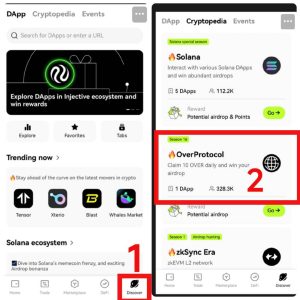
- Tap “Get started“, then enter your OverWallet email address
- If the email is entered correctly, you’ll receive an OverWallet push notification
(If you don’t receive the push, check in OverWallet Settings > OKX x OVER) - Tab “Confirm” and return to OKX Cryptopedia page
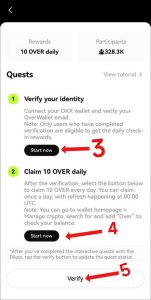
Step 3: Complete Quest 2
- Start the second quest in the “Cryptopedia section“
- Click “Start now” below the 2nd quest
- Click “Get started” and Claim 10 Over
- Return to the Cryptopedia page and click “Verify” to complete the quest
Step 4: Add OVER to Crypto List
Advertisements
- Go to the “My Assets” sat the bottom of the home screen
- scroll down and press “Manage crypto“
- Type ‘OVER’ into the search bar and add it. Make sure it says “Over Testnet”
- Make sure it says ‘Over Testnet‘
Step 5: Send OVER to Over Wallet
- Go to the OVER token section in the OKX wallet
- Return to the OverWallet and copy the wallet address. Next, return to the OKX wallet and paste the OverWallet address
- Enter the amount you want to send and press “Next“
- Check the address one more, then press “confirm“
Step 6: Daily Transactions on OKX and Over Wallets
To complete this crucial step, follow these instructions carefully:
- Open the OKX wallet app on your device and navigate to the “Discover” section.
- Click on the “DApp” Tab, In the search bar, paste the following link: https://cryptopedia.over.network/daily
- If your wallet is not already connected, click on “Connect Wallet” to link your OKX wallet to the DApp.
- Once connected, click on “Get Started” to begin the daily transaction process.
- Wait for the page to load, then click on “Claim 10 Over” to receive 10 Over Testnet tokens.
- Go back to your OKX wallet and send some Over tokens to your Over wallet app. This is an important step, as it completes the daily transaction requirement.
- Once you have received your testnet tokens, participating in the OverProtocol with your tokens will increase future mainnet airdrop allocation.
- In the Over wallet app, click on “Stake” and select “Palm-Staked” to access the staking option.
- Click on “Top Up” and enter the amount you want to stake. Submit the transaction to complete the staking process.
- Finally, remember to claim your staked rewards daily.
Conclusion/Important information
Completing this daily transaction process is mandatory to remain eligible to claim Over coins after the mainnet launch. Failure to do so may result in account deletion and inability to claim mined Over tokens after the mainnet launch. Stay consistent and claim those rewards daily!
Advertisements
Advertisements